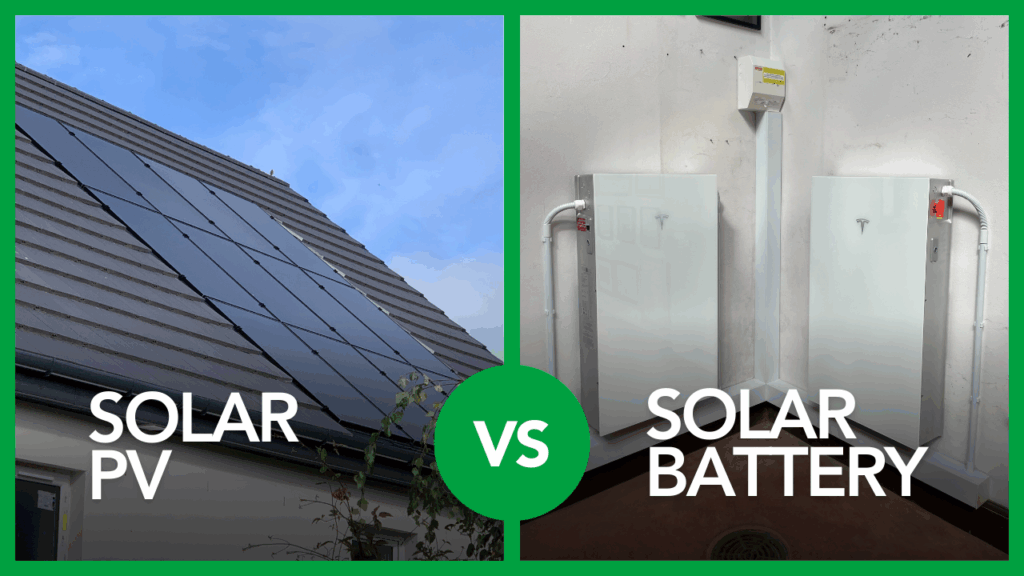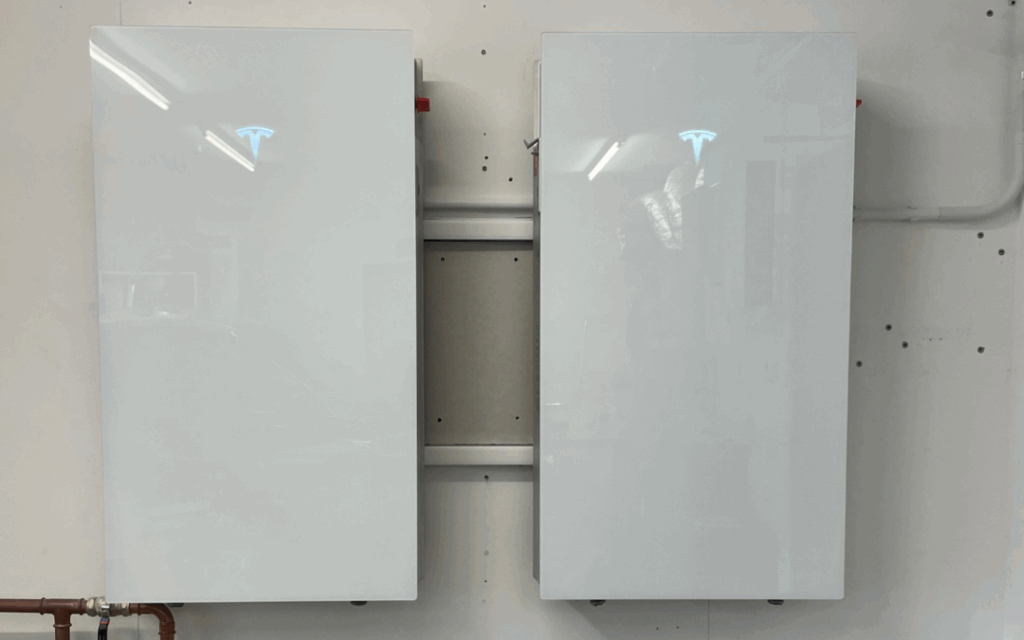Insights, Ideas & Innovations
Your Guide to Smarter Energy Choices
Your trusted source for expert knowledge, practical advice, and the latest developments in solar energy, battery storage, and low-carbon living in Scotland.
Looking to save on energy bills or live more sustainably? Our blog is your go-to resource for practical tips, expert advice, and the latest in renewable energy.
From choosing the right solar panels to maximising battery performance, we break it all down into simple, actionable steps. Whether you’re exploring solar for the first time or looking to upgrade your system, you’ll find valuable insights to help you make informed decisions with confidence.
As a certified SunPower and Tesla installer, we also share our expertise on high-efficiency equipment and making your home smarter and more energy-efficient.
Check out our latest articles and start your journey to smarter energy today.

Start Saving with Solar Today!
Book a free consultation to see how Ceiba can help you save money and reduce your carbon footprint.